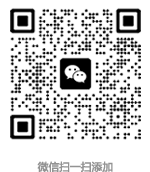有时,你可能会发现,需要通过命令行来重新索引Magento。这可能原因一大堆,例如,如果该索引超时或是通过Web界面没有完成。 Magento包含索引脚本,你可以找到
Shell
文件夹
在这个文件夹,你可以执行一些命令
检查所有索引的状态
php indexer.php --status
应该会输出类似下面:
Product Attributes: Pending Product Prices: Pending Stock Status: Pending Tag Aggregation Data: Pending Default Values: Pending Catalog URL Rewrites: Pending Product Flat Data: Require Reindex Category Flat Data: Pending Category Products: Pending Catalog Search Index: Pending
重新索引单个索引
每个索引都有自己的索引键,当magento需要重新索引时就需要引用它,要获得这些键,你可以使用一下命令
php indexer.php --info
你将会得到:
catalog_product_attribute Product Attributes catalog_product_price Product Prices cataloginventory_stock Stock Status tag_summary Tag Aggregation Data mana_db_replicator Default Values catalog_url Catalog URL Rewrites catalog_product_flat Product Flat Data catalog_category_flat Category Flat Data catalog_category_product Category Products catalogsearch_fulltext Catalog Search Index
重新索引单个索引,运行一下命令:
php indexer.php --reindex [Index Option Code]
可以用逗号来分离多个索引
php indexer.php --reindex catalog_product_price,catalog_url,catalog_product_flat
重新刷新所有索引
下面的代码将通过每个索引循环,来重新建立索引
php indexer.php --reindexall