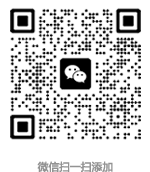在本文中,我们将看一个在Magento 2中使用jQuery弹出窗口小部件的示例。为了清晰起见,我们将使用这个小部件创建一个模态窗口,在其中放置搜索表单,搜索表单默认位于header中。首先,让我们看看现有的小部件选项。以下选项是默认可用的:
- autoOpen
- buttons
- clickableOverlay
- focus
- innerScroll
- modalClass
- modalLeftMargin
- responsive
- title
- type
但是,这个列表不是最终的列表,您可以自由地添加所需的选项,从而扩展这个小部件的原始功能。
让我们仔细看看每个选项。
autoOpen
此属性的默认值为“false”。属性确定小部件初始化后是否立即显示模态窗口。
buttons
该属性的值是一个数组,其中包含一个对象,您可以在该对象中传递按钮、CSS类和处理程序函数的文本,单击按钮时将触发处理程序函数。
clickableOverlay
此属性确定在单击叠加时是否可以关闭模态窗口。默认值为true。
focus
此属性确定在窗口打开后立即处于焦点位置的元素。具有CSS类名称的字符串被接受为值。在我们的例子中,在打开一个弹出窗口之后,重点应该放在搜索输入字段上。
innerScroll
如果模态窗口超过了屏幕的大小,这个属性将确定滚动位置,并且在打开弹出窗口时,我们需要滚动位于特定位置。
modalClass
有了这个属性,我们可以定义样式化所需的任何CSS属性
modalLeftMargin
此属性设置模态窗口之间的缩进。
responsive
定义模态窗口的自适应行为。默认情况下,该值设置为false。
title
定义模态窗口的标题。
type
此属性接受两个值作为字符串弹出或模态。根据所选的值,将定义一个用于呈现弹出窗口的模板。这些模板默认位于下列文件夹中:
- <Magento_Ui_module_dir>/view/base/web/templates/modal/modal-popup.html popup template.
- <Magento_Ui_module_dir>/view/base/web/templates/modal/modal-slide.html slide template.
如果需要,可以在theme文件夹中覆盖它们。
由于我们将为标题搜索表单创建一个弹出窗口,因此需要覆盖form.mini并稍微修改它。phtml模板。
该模板位于vendor/magento/module-search中。让我们覆盖它,把它放在下面的文件夹:
Vendor_Name/Vendor_Theme/Magento_Search/templates/form.mini.phtml.
在搜索块前面添加一个标记,它将显示搜索按钮,单击该按钮后,我们的模态窗口将弹出。
|
1
2
3
4
5
6
|
<div class="block-search-toggle" id="search-popup-toggle">
<span class="block-search-toggle-icon">
<img src="<?php echo $block->getViewFileUrl('images/search-icon.svg'); ?>" alt="search-icon">
</span>
<span class="block-search-toggle-text">Search</span>
</div>
|
从技术上讲,这并不一定是一个按钮元素。这可以是任何DOM元素,稍后我们将向其附加事件处理程序。
下一步是连接RequireJS模块,在这个模块中我们定义了弹出窗口的设置。为了连接模块,我们使用了一个声明性的符号,通过<script type=”text/x-magento-init” /> 标签
在模板的末尾添加以下代码:
|
1
2
3
4
5
6
7
|
<script type="text/x-magento-init">
{
"#search-popup-toggle": {
"Magento_Search/js/search-popup": {}
}
}
</script>
|
在这个JSON对象中,我们传递#search-popup-toggle元素和search-popup.js脚本,我们将在下一步创建。请注意,在上面的代码中,我们指定了没有扩展名的js文件的名称。
Vendor_Name/Vendor_Theme/Magento_Search/we/js文件夹中,我们创建了一个新文件search-popup.js
在文件中放入以下代码:
|
<?php
/**
* Copyright © Magento, Inc. All rights reserved.
* See COPYING.txt for license details.
*/
// @codingStandardsIgnoreFile
?>
<?php
/** @var $block \Magento\Framework\View\Element\Template */
/** @var $helper \Magento\Search\Helper\Data */
$helper = $this->helper(\Magento\Search\Helper\Data::class);
?>
<div class="block-search-toggle" id="search-popup-toggle">
<span class="block-search-toggle-icon">
<img src="<?php echo $block->getViewFileUrl('images/search-icon.svg'); ?>" alt="search-icon">
</span>
<span class="block-search-toggle-text">Search</span>
</div>
<div class="block block-search" id="search-block">
<div class="block block-title"><strong><?= /* @escapeNotVerified */ __('Search') ?></strong></div>
<div class="block block-content">
<form class="form minisearch" id="search_mini_form" action="<?= /* @escapeNotVerified */ $helper->getResultUrl() ?>" method="get">
<div class="field search">
<label class="label" for="search" data-role="minisearch-label">
<span><?= /* @escapeNotVerified */ __('Search') ?></span>
</label>
<div class="control">
<input id="search"
data-mage-init='{"quickSearch":{
"formSelector":"#search_mini_form",
"url":"<?= /* @escapeNotVerified */ $helper->getSuggestUrl()?>",
"destinationSelector":"#search_autocomplete"}
}'
type="text"
name="<?= /* @escapeNotVerified */ $helper->getQueryParamName() ?>"
value="<?= /* @escapeNotVerified */ $helper->getEscapedQueryText() ?>"
placeholder="Search By Typing"
class="input-text"
maxlength="<?= /* @escapeNotVerified */ $helper->getMaxQueryLength() ?>"
role="combobox"
aria-haspopup="false"
aria-autocomplete="both"
autocomplete="off"/>
<div id="search_autocomplete" class="search-autocomplete"></div>
<?= $block->getChildHtml() ?>
</div>
</div>
<div class="actions">
<button type="submit"
title="<?= $block->escapeHtml(__('Search')) ?>"
class="action search">
<span><?= /* @escapeNotVerified */ __('Search') ?></span>
</button>
</div>
</form>
</div>
</div>
<script type="text/x-magento-init">
{
"#search-popup-toggle": {
"Magento_Search/js/search-popup": {}
}
}
</script>
|
这就是jQuery弹出窗口小部件在Magento 2中的样子,感谢您的阅读!在下面的部分留下你的评论和问题,我很乐意回答。