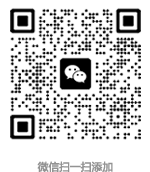在开发过程中,你经常需要一些可用的数据来做测试。Magento提供了包含一些产品的示例数据。可事实是,当你创建了自己的属性集或者产品类型,想要加入到你的产品里去时,这个示例数据就显得没什么用了。针对这点,你需要自己添加一些商品。
有时在后台添加就可以了,但当你要添加多种产品、继续开发新特征或者做一些大的改动时,用后台操作就变得很痛苦了。这个问题用编程方式来添加产品就能轻松解决了。我将用这种方法来添加一个简单产品。你可以修改一下这个代码来适应其它产品类型,也可以用它来作为产品导入脚本。
你可以通过一个observer来调用,设置为一个控制器方法,或者从一个视图文件中调用,随你喜欢。要注意的是,当你观测一些事件时不要使用调用每个控制器方法的那个。如果你使用了,那么确定产品中是否存在同样的SKU。针对这种情况,你可以用下面代码中第四行的“if”判断。
如果你没有按照我说的做,那么会出现下面的SQL报错:
SQLSTATE[23000]: Integrity constraint violation: 1062 Duplicate entry '193-1' for key 'UNQ_CATALOGINVENTORY_STOCK_ITEM_PRODUCT_ID_STOCK_ID'
下面就是我提到的代码:
<?php
Mage::app()->setCurrentStore(Mage_Core_Model_App::ADMIN_STORE_ID);
$product = Mage::getModel('catalog/product');
// if(!$product->getIdBySku('testsku61')):
try{
$product
// ->setStoreId(1) //you can set data in store scope
->setWebsiteIds(array(1)) //website ID the product is assigned to, as an array
->setAttributeSetId(9) //ID of a attribute set named 'default'
->setTypeId('simple') //product type
->setCreatedAt(strtotime('now')) //product creation time
// ->setUpdatedAt(strtotime('now')) //product update time
->setSku('testsku61') //SKU
->setName('test product21') //product name
->setWeight(4.0000)
->setStatus(1) //product status (1 - enabled, 2 - disabled)
->setTaxClassId(4) //tax class (0 - none, 1 - default, 2 - taxable, 4 - shipping)
->setVisibility(Mage_Catalog_Model_Product_Visibility::VISIBILITY_BOTH) //catalog and search visibility
->setManufacturer(28) //manufacturer id
->setColor(24)
->setNewsFromDate('06/26/2014') //product set as new from
->setNewsToDate('06/30/2014') //product set as new to
->setCountryOfManufacture('AF') //country of manufacture (2-letter country code)
->setPrice(11.22) //price in form 11.22
->setCost(22.33) //price in form 11.22
->setSpecialPrice(00.44) //special price in form 11.22
->setSpecialFromDate('06/1/2014') //special price from (MM-DD-YYYY)
->setSpecialToDate('06/30/2014') //special price to (MM-DD-YYYY)
->setMsrpEnabled(1) //enable MAP
->setMsrpDisplayActualPriceType(1) //display actual price (1 - on gesture, 2 - in cart, 3 - before order confirmation, 4 - use config)
->setMsrp(99.99) //Manufacturer's Suggested Retail Price
->setMetaTitle('test meta title 2')
->setMetaKeyword('test meta keyword 2')
->setMetaDescription('test meta description 2')
->setDescription('This is a long description')
->setShortDescription('This is a short description')
->setMediaGallery (array('images'=>array (), 'values'=>array ())) //media gallery initialization
->addImageToMediaGallery('media/catalog/product/1/0/10243-1.png', array('image','thumbnail','small_image'), false, false) //assigning image, thumb and small image to media gallery
->setStockData(array(
'use_config_manage_stock' => 0, //'Use config settings' checkbox
'manage_stock'=>1, //manage stock
'min_sale_qty'=>1, //Minimum Qty Allowed in Shopping Cart
'max_sale_qty'=>2, //Maximum Qty Allowed in Shopping Cart
'is_in_stock' => 1, //Stock Availability
'qty' => 999 //qty
)
)
->setCategoryIds(array(3, 10)); //assign product to categories
$product->save();
//endif;
}catch(Exception $e){
Mage::log($e->getMessage());
}我们设定这款产品在“默认值”范围。您可以为一个特定的商店取消第5行的代码来设置产品数据,。例如,你可以这样做:
...
->setMetaTitle('test meta title 2')
->setMetaKeyword('test meta keyword 2')
->setMetaDescription('test meta description 2')
->setStoreId(2)
->setMetaTitle('Some other meta title')
->setMetaKeyword('Some other meta keyword')
->setMetaDescription('Some other meta description')
$product->save();
上面的代码将为ID为2的商店设置不同的meta name。
你可以通过登录到产品存储传输数据来找到所有你能设置的产品值。我在考虑当你存储商品是后台调用的ProductController里的saveAction方法。 app/code/core/Mage/Adminhtml/controllers/Catalog/ProductController.php
public function saveAction()
{
$storeId = $this->getRequest()->getParam('store');
$redirectBack = $this->getRequest()->getParam('back', false);
$productId = $this->getRequest()->getParam('id');
$isEdit = (int)($this->getRequest()->getParam('id') != null);
$data = $this->getRequest()->getPost();
if ($data) {
Mage::log($data);只需要把最后一行代码加入到相应的位置。当你完成开发以后记得删除。这将获取一个你存储的数据的数组。例如,为了设置 [meta_title],你会使用setMetaTitle(‘somevalue’)魔术方法。