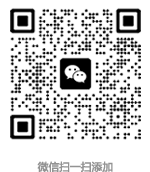在Magento 2中,我们可以在后台上创建许多产品属性和属性组。但有时我们可能需要通过可安装脚本创建新的产品属性和属性组。例如,当我们在Magento 2中开发新扩展或自定义Magento 2的原生功能时,我们必须使用可安装脚本来创建新的产品属性和属性组。创建产品属性和属性组不是一件困难的事,本文将帮助您通过InstallData.php在Magento 2中创建新的属性组和产品属性。
假设我们将使用以下脚本创建一个名为“My Custom Attribute Group”的新属性组和名为“My Sample Attribute”的产品属性。
第1步:定义新模块
为了在Magento 2中创建新的扩展,首先我们必须在下面的文件路径中创建一个名为module.xml的文件来定义新模块,
文件路径:app/code/Alwayly/MyAttribute/etc/module.xml
<?xml version="1.0"?>
<config xmlns:xsi="http://www.w3.org/2001/XMLSchema-instance" xsi:noNamespaceSchemaLocation="../../../../../lib/internal/Magento/Framework/Module/etc/module.xsd">
<module name="Alwayly_MyAttribute" setup_version="1.0.0">
<sequence>
<module name="Magento_Catalog"/>
</sequence>
</module>
</config>
接下来,在下面的文件路径中创建registration.php文件,
文件路径:app/code/Alwayly/MyAttribute/registration.php
<?php
\Magento\Framework\Component\ComponentRegistrar::register(
\Magento\Framework\Component\ComponentRegistrar::MODULE,
'Alwayly_MyAttribute',
__DIR__
);
第2步:创建安装文件InstallData.php
然后,在以下文件路径中创建名为InstallData.php的文件。在此文件中,我们必须提供新创建的产品属性组的名称和属性信息,
文件路径:app/code/Alwayly/MyAttribute/Setup/InstallData.php
<?php
namespace Alwayly\MyAttribute\Setup;
use Magento\Eav\Setup\EavSetup;
use Magento\Eav\Setup\EavSetupFactory;
use Magento\Framework\Setup\InstallDataInterface;
use Magento\Framework\Setup\ModuleContextInterface;
use Magento\Framework\Setup\ModuleDataSetupInterface;
use Magento\Eav\Model\Config;
class InstallData implements InstallDataInterface
{
private $eavSetupFactory;
public function __construct(EavSetupFactory $eavSetupFactory, Config $eavConfig)
{
$this->eavSetupFactory = $eavSetupFactory;
$this->eavConfig = $eavConfig;
}
public function install(ModuleDataSetupInterface $setup, ModuleContextInterface $context)
{
$eavSetup = $this->eavSetupFactory->create(['setup' => $setup]);
$eavSetup->addAttribute(
\Magento\Catalog\Model\Product::ENTITY,
'my_sample_attribute',
[
'group' => 'My Custom Attribute Group',
'type' => 'varchar',
'backend' => '',
'frontend' => '',
'label' => 'My Sample Attribute',
'input' => 'text',
'note' => 'My Sample Attribute',
'class' => '',
'source' => '',
'global' => \Magento\Eav\Model\Entity\Attribute\ScopedAttributeInterface::SCOPE_GLOBAL,
'visible' => true,
'required' => false,
'user_defined' => true,
'default' => '',
'searchable' => false,
'filterable' => false,
'comparable' => false,
'visible_on_front' => true,
'used_in_product_listing' => true,
'unique' => false,
'apply_to' => 'simple'
]
);
}
}
第3步:模块设置升级
最后,我们必须通过在Magento安装的根目录中运行以下SSH命令来启用我们的新扩展,
php magento module:enable Alwayly_MyAttribute
然后,在CLI中运行以下命令以升级设置,
php magento setup:upgrade
然后,清除缓存并检查您的Magento 2管理员。现在,您可以在管理端查看新创建的产品属性组和产品属性,如下面的参考截图。
参考截图:
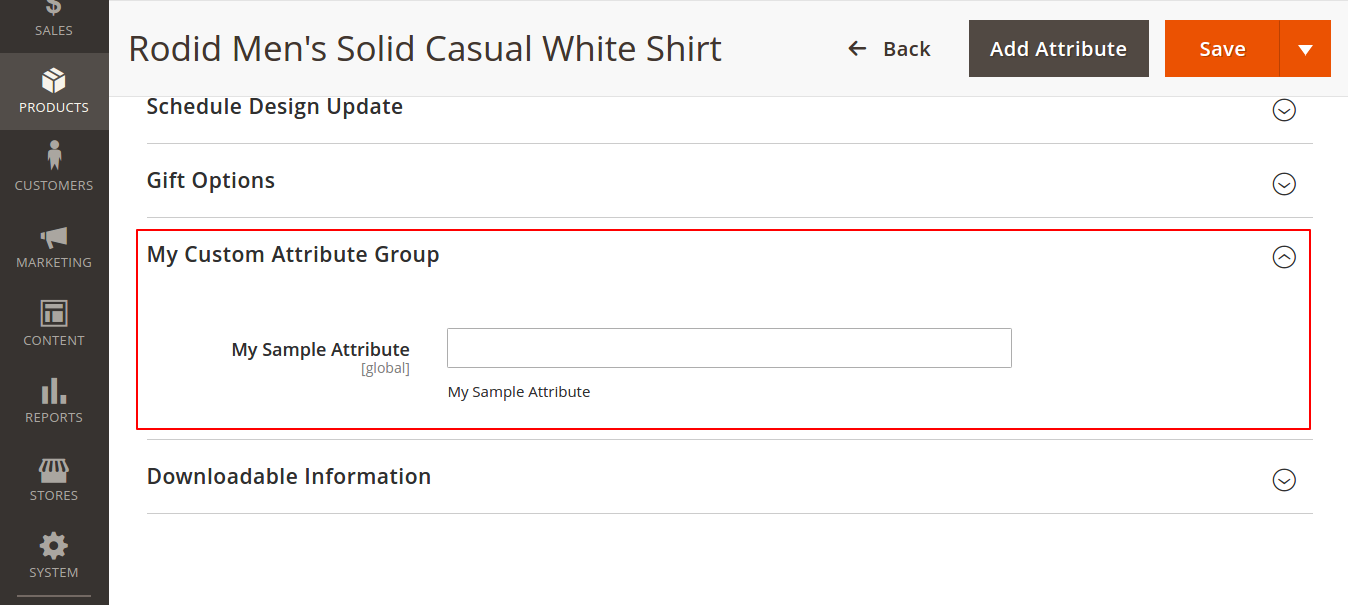
希望这可以帮助你。